


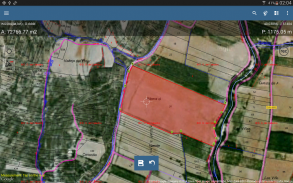
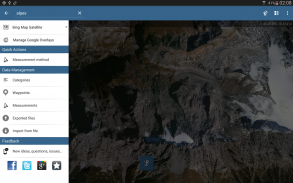
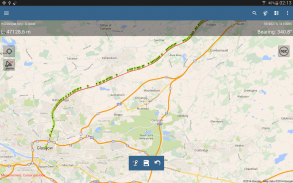
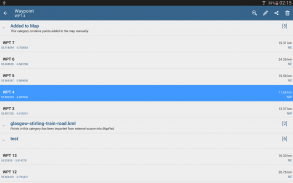
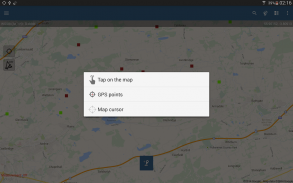
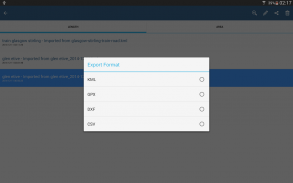
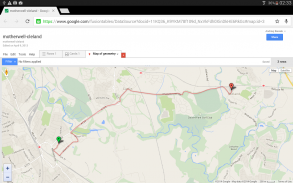
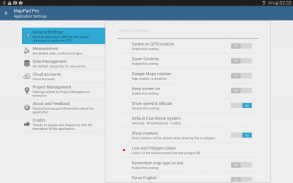









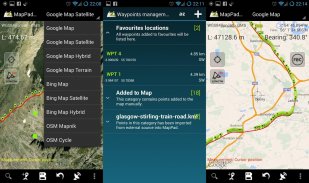

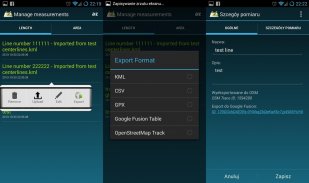
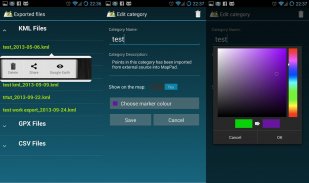


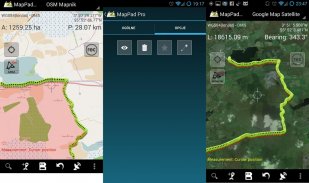
MapPad GPS Land Surveys

คำอธิบายของMapPad GPS Land Surveys
ใช้ MapPad เพื่อคำนวณพื้นที่ปริมณฑลและระยะทางแล้วบันทึกส่งออกหรือแชร์การวัดของคุณ
MapPad ให้บริการโซลูชั่นการทำแผนที่อเนกประสงค์ที่ช่วยให้การจับตำแหน่งและกำหนดระยะทางและพื้นที่สำหรับรูปร่างที่วาดบนแผนที่หรือบันทึกโดยใช้การติดตาม GPS แบบเรียลไทม์
คำนวณพื้นที่ของสนามหรือระยะทางเดินทันทีโดยใช้มุมมองดาวเทียม Google หรือ Bing Map ประหยัดน้ำมันและเวลาและบันทึกฟีเจอร์ด้วยการคลิกเพียงไม่กี่ครั้งบนแผนที่
ด้วย MapPad คุณสามารถจับภาพจัดการและแบ่งปันข้อมูลของคุณได้อย่างง่ายดาย
MapPad เป็นเครื่องมือที่มีประโยชน์มากสำหรับทุกคนที่เกี่ยวข้องกับการป่าไม้การเกษตรวิศวกรรมและการจัดการอสังหาริมทรัพย์
โปรดเยี่ยมชมเว็บไซต์ของเราเพื่อดูวิธีการจัดทำแผนที่ออฟไลน์และรับข้อมูลเพิ่มเติมเกี่ยวกับผลิตภัณฑ์นี้
คุณสมบัติที่เลือก:
- แผนที่ฐาน: Google Maps, แผนที่ถนนเปิด, Bing Maps
- การซ้อนทับของ Google Maps (กำหนดเอง WMS หรือบริการกระเบื้องเซิร์ฟเวอร์ ArcGIS) เลเยอร์บางอย่างเช่นแผนที่ภูมิประเทศของสหรัฐอเมริกาได้ถูกกำหนดไว้แล้ว
- การวัดพื้นที่และระยะทางที่แม่นยำมาก
- รองรับการวัด 3 วิธี (แตะบนแผนที่, ตำแหน่ง GPS, ตำแหน่งเคอร์เซอร์แผนที่)
- รองรับจำนวนหน่วยเมตริกและหน่วยอิมพีเรียล
- รองรับระบบพิกัดทั่วโลกและท้องถิ่นหลายระบบหากคุณต้องการการสนับสนุนสำหรับการอ้างอิงเชิงพื้นที่อื่น ๆ โปรดติดต่อ
- ความเป็นไปได้ในการจับจุดและจัดกลุ่มตามหมวดหมู่
- ความเป็นไปได้ที่จะเพิ่มหรือแก้ไขชื่อและคำอธิบายสำหรับการวัดและจุดอ้างอิงแต่ละครั้ง
- ส่งออกการวัดเดี่ยวหรือหลายจุดหรือจุดทางไปยังไฟล์ SHP, Geojson, ArcGIS Json, KML, GPX, CSV และ DXF ไปยังการ์ด SD หรือบริการคลาวด์รวมถึงส่งออกโดยตรงไปยัง Open Street Map
- แบ่งปันตำแหน่งจุดเดียวเดียวโดยตรงทาง SMS, E-mail หรือวิธีอื่น ๆ
- โปรไฟล์ระดับความสูงพร้อมใช้งานสำหรับการวัดโดย GPS
- นำเข้าไฟล์ KML และ GPX ไปยังแอปพลิเคชัน
- สถานะ GPS และสถานะดาวเทียม
- ที่อยู่การค้นหาตำแหน่ง
- เปิดไฟล์ KML ที่ส่งออกอย่างรวดเร็วใน Google Earth
- ความสามารถในการตั้งค่าหน่วยการวัดเริ่มต้นสีหมวดหมู่ของจุดบนเส้นทางเวลาบันทึกการติดตามและช่วงระยะทางความโปร่งใสของภาพซ้อนทับของ Google Maps และอีกมากมาย ...
ผู้ใช้ของเราประสบความสำเร็จในการใช้ MapPad ในจำนวนโครงการและแอปพลิเคชัน
























